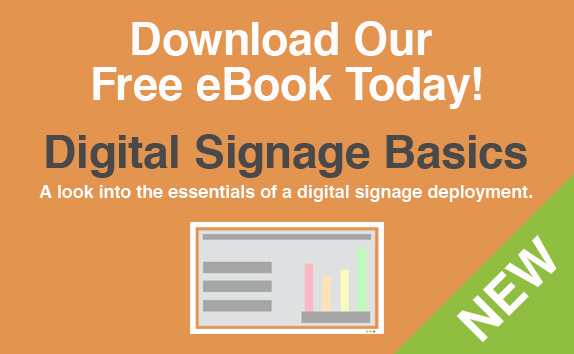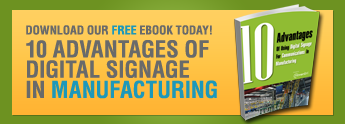Network Cabling: Which Type Should Be Used for My Digital Signage?
There are a variety of network cable types available that range in price, speed throughput, and the distance the cable can be run. How do you know what network cable type will work best for your digital signage installation?
Below, we cover 3 types of network cables commonly used and then look at how your signage installation affects which one you should use:
Category 5 cabling also is known as CAT5. This is a legacy specification for network cabling, so you may have difficulty finding companies that still use CAT5 in their digital signage rollouts. The purpose of CAT5 was to support network speeds of 100Mbps and lower. These cables may still be used today, but are quickly being replaced by the newer CAT5e network cable type.
 Category 5 extended, or CAT5e stands for Category 5 enhanced cabling. It is an improvement on the basic CAT5 cable. It was made to support 1000Mbps “gigabit” network speeds and lower; much faster than CAT5. CAT5e was designed to improve crosstalk that naturally occurs with long cable runs by increasing the twists in the twisted pairs of cable as well as a substantial amount of shielding that protects the twisted pairs which greatly cut down on interference. Because of the addition of the shielding and the additional twists, CAT5e is a bit more costly; however, CAT5e is almost at the end of its life-cycle and is passing the torch to CAT6 and CAT6e as more bandwidth is required in today’s computing environment.
Category 5 extended, or CAT5e stands for Category 5 enhanced cabling. It is an improvement on the basic CAT5 cable. It was made to support 1000Mbps “gigabit” network speeds and lower; much faster than CAT5. CAT5e was designed to improve crosstalk that naturally occurs with long cable runs by increasing the twists in the twisted pairs of cable as well as a substantial amount of shielding that protects the twisted pairs which greatly cut down on interference. Because of the addition of the shielding and the additional twists, CAT5e is a bit more costly; however, CAT5e is almost at the end of its life-cycle and is passing the torch to CAT6 and CAT6e as more bandwidth is required in today’s computing environment.
Category 6, or CAT6 cabling is the next step up from Cat5e and includes a few more improvements.
It further helps against interference with improved shielding and insulation, and can support 10-Gigabit speeds. Many CAT6 cables also include a nylon spline which helps eliminate crosstalk.
There are two main physical differences between CAT5 and CAT6 cables; the number of twists per cm in the wire, and sheath thickness. The specification is about 1.5-2 twists per cm in CAT5e and 3-4 for CAT6. These improvements allow for faster, more reliable speeds, compared to CAT5.
UTP vs. STP
 Network cables can be spec’d to be shielded (STP – Shielded Twisted Pair) or unshielded (UTP – Unshielded Twisted Pair); the difference to consider is cost over need. For example, if you are setting up a basic network, where cables are run between your computers or server and the wall, unshielded twisted pair can be used to save money. The longer the distance and the more exposed they are to bad environments; the “beefier” your network cable will have to be.
Network cables can be spec’d to be shielded (STP – Shielded Twisted Pair) or unshielded (UTP – Unshielded Twisted Pair); the difference to consider is cost over need. For example, if you are setting up a basic network, where cables are run between your computers or server and the wall, unshielded twisted pair can be used to save money. The longer the distance and the more exposed they are to bad environments; the “beefier” your network cable will have to be.
The speed rating for the network cable is not necessarily needed for digital signage; however the enhanced reduction in interference can make a huge difference depending on where the cable is run. For example, interference can be introduced if running the network cable near electric lines, fluorescent lighting fixtures, and electric motors. These environments are filled with EMI/RFI interference and disturb the balanced magnetic field needed for the network cable to work properly. While it is recommended to keep network cabling away from such noisy environments, if it cannot be helped, use the most shielded network cable possible.
Crosstalk
As mentioned in the last section, there is a desired magnetic balance that is maintained within the cable pack. However, with long cable runs, the network cable can be its own worst enemy because it starts to introduce crosstalk from twisted pair to twisted pair through magnetic induction. This results in signal degeneration. By taking the steps to use CAT6 or CAT6e spec’d for STP in long runs will dramatically reduce crosstalk in your network cable installation.
Cable Jacket Types
Network cables come in many different colors. Other than being fashionable, there is an advantage to all of these colors. Network cables can be organized by their source, or what they’re being used for. For example you can have all blue cables be from the 5th floor, all purple cables from the 4th floor etc. Beyond color, there are different materials that make up the jacket on the cable that can make a big difference.
 When considering a low-voltage network cable, thoughts of Fire Code and corrosion may not immediately come to mind, but it’s very serious. One of the most common and low-cost cable jacket types is PVC. PVC is fine, especially for use as a patch cable from the wall to your digital signage player, or a patch cable between network switches in a closet. However, along with the low price come risks. PVC is a corrosive material, especially when introduced to oil. So if you’re running network cables in an environment that may have oils in it, such as near machinery on a manufacturing floor, or in a service area for large vehicles, it is recommended to use a network cable that has an oil-resistant jacket such as polyurethane. Another risk to consider is fire because PVC is highly flammable.
When considering a low-voltage network cable, thoughts of Fire Code and corrosion may not immediately come to mind, but it’s very serious. One of the most common and low-cost cable jacket types is PVC. PVC is fine, especially for use as a patch cable from the wall to your digital signage player, or a patch cable between network switches in a closet. However, along with the low price come risks. PVC is a corrosive material, especially when introduced to oil. So if you’re running network cables in an environment that may have oils in it, such as near machinery on a manufacturing floor, or in a service area for large vehicles, it is recommended to use a network cable that has an oil-resistant jacket such as polyurethane. Another risk to consider is fire because PVC is highly flammable.
If running a network cable in a building’s plenum space, and PVC cables are used, this could cause Fire Code violations. Plenum rated cable may be required. This cable jacket type gets its name from the HVAC term – Plenum spaces. This is an area, such as the space between a suspended ceiling and the standard ceiling. These spaces allow for unrestricted airflow and fire can spread quickly. For example, if a fire breaks out on the 2nd floor and the network cable catches fire, the fire could travel or jump floors by burning through the network cable. Just imagine the beginning of the Mission-impossible movies with the camera following the lit fuse, getting closer and closer to the bomb at the other end. Trust me, Tom Cruise won’t be there to save the day. Instead, you can be the hero by using Plenum rated cable jackets for your network runs.
Since Plenum rated cables are coated with fire-resistant materials like Teflon, it is ideal for use in such installations. Cables manufactured this way give off very little toxic gas or smoke when exposed to fire. In fact, they’re made to extinguish the fire on their own, if exposed. Airports and shopping malls may actually mandate this cable type.
Conclusion
When preparing for a digital signage installation, make sure the vendor you hire is using the right network cable for you application.
Photo on Category comparison supplied from http://www.howtogeek.com/70494/what-kind-of-ethernet-cat-5e6a-cable-should-i-use/
Photo on STP vs. UTP supplied from http://webpage.pace.edu/ms16182p/networking/cables.html
Photo on cable jackets supplied from http://www.directron.com/cableguide.html