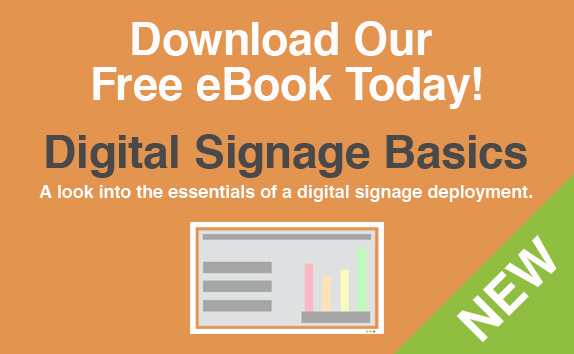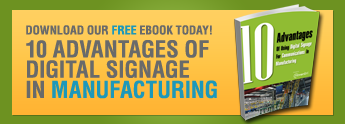Digital Signage In a Manufacturing Environment: A Case Study (Updated)
 By Mark Anderson, AV Systems Mag – Commercial AV and Automation eMagazine
By Mark Anderson, AV Systems Mag – Commercial AV and Automation eMagazine
(Editor’s Note – The Noventri SF-100e was originally used for this project. Recently they upgraded to the Noventri SF-200 ECO-Series Digital Signage Player.)
Requirements
A large manufacturing company (whose name must, unfortunately remain confidential) was in search of a solution for displaying shift assignment information (on multiple screens) for up to 300 temporary workers a day, across 49 resources. Before the implementation, shift assignments were carried out by departmental supervisors using Excel, but a shift change operation (or large job change) turned into a very large marshaling exercise. As data would be entered by several users per shift and over three shifts per day, minimal training was a key factor. Ideally, Excel would remain as the “data-entry” tool. Although SaaS solutions we not ruled out (several were evaluated), security was a concern. The Corporation undergoes rigorous security audits on a regular basis, so anything that connected to the outside world would be of concern. Keeping Excel as the source data would also involve either automating transfer of the file to, or reading it from, an remote server.
Dynamic Content
The data required for the sign was simple:
- Date
- ShiftNo
- ResourceID
- EmployeeID
Initially, the idea of using a local SQL database was investigated; however, it was soon discounted as an application would have to be designed to allow users to enter and manipulate data, or Excel data would have to be imported on a regular basis. Even though the tools and skills required to implement this existed, it would have delayed the project and added needless complexity. Despite a database being ruled out, SQL wasn’t. Using ODBC, any Excel sheet or cell range could be treated like an table and queried using SQL. This list of candidate products suddenly expanded from those that could support Excel or delimited text files (such as CSV) to anything that supported SQL and ODBC. The screen shot below shows the requested Excel sheet layout for entering the data (partial view).
- Rows 1 and 9 contain resource names
- Rows 2-7 and 10-13 contain employee ID’s. (These were preferred over Employee names, and are retrieved from the time and attendance system)

In the screenshot above, we can see the selected area (F9:F15) is a named range called “Attach1” (see top. left). This is a resource that requires up to 6 staff. As named ranges are used, the Excel sheet layout can be changed without breaking the connection as long as entire ranges are moved.
Querying the Data Source
This was the killer for most SaaS services. Every SaaS product evaluated was unable to obtain dynamic data from an SQL database or an Excel or csv file (even if the file were uploaded to the SaaS server). All the vendors said the same:
- “Just create an RSS feed or an XML web service”
- “You could write a script to do it”
- ‘We could build a custom app/widget to do it”
- “You can save the Excel as XML…Send me the Excel file…Oh, I didn’t realize it was that complicated”
Creating a web service or RSS feed from the source data isn’t rocket science, but there are/were many reasons not to do it:
- Longer implementation time
- More costly to implement
- Introduces unnecessary complexity and another single point of failure
- Makes the signage project an real IT project
- Increases total cost of ownership (TCO)
The chances of rolling out digital signage to many other areas of the business are much higher when the IT department’s involvement is limited to providing the hardware and network. If it’s simple enough for end users to use, they’ll experiment. In Noventri Suite software, querying the data was a simple three-step process:
- Create a text area
- Link the Excel sheet
- Write a very simple line of SQL (or click the named range)
The screen shot below shows this in the Noventri user interface.  Clicking the connect button allows the user to connect to the required data source: in this case, browse to the Excel file. The refresh interval can also be set. In the above example, the Excel files is queried every five minutes. The select button allows the user to select a table or enter an SQL statement. In the screenshot below, the named ranges appear as tables (in the top half of the dialog) and the user simply selects the table where the source data is located.
Clicking the connect button allows the user to connect to the required data source: in this case, browse to the Excel file. The refresh interval can also be set. In the above example, the Excel files is queried every five minutes. The select button allows the user to select a table or enter an SQL statement. In the screenshot below, the named ranges appear as tables (in the top half of the dialog) and the user simply selects the table where the source data is located.  As the user was pretty familiar with SQL, advanced mode was selected and a simple SQL statement tidied up the results and formatting. The “Cstr()” converted the number to a string (losing the decimals) and the “WHERE [AT-1] is not null” clause filtered out empty cells. (An ORDER BY clause be added to sort the data, but in this application it’s already sorted.)
As the user was pretty familiar with SQL, advanced mode was selected and a simple SQL statement tidied up the results and formatting. The “Cstr()” converted the number to a string (losing the decimals) and the “WHERE [AT-1] is not null” clause filtered out empty cells. (An ORDER BY clause be added to sort the data, but in this application it’s already sorted.) 
Final Design
Ultimately, three pages were designed that covered three departmental groups. The source data was split among three Excel spreadsheets and the supervisors simply edit the file and copy it to a mapped network drive. The updated information is displayed on the sign no longer than five minutes after a new version is copied. The screenshot below shows the final design of one of the pages (branding removed). 
Sequencing
The sequence for the initial roll-out of this application was very simple: display each of the three screens for 15 seconds.
Schedules
Like the sequence, the schedule is initially very simple: play the same sequence 24/7. In future, the shift assignments will be display 30 minutes either side of shift change and live job performance information (from the ERP system) will be displayed during the shift.
Serving it Up
The Noventri software also includes a server component (Windows-based). This allows projects to be retrieved for editing and uploaded for deployment. It also manages communication with the players. The workflow is very simple:
- Create/update the project (pages design and sequence)
- Deploy to server
- Create a schedule (which sequence plays when)
- Activate the schedule on the selected player (or groups of players)
Hardware
The hardware used for the project was a Noventri SF-200 player connected via 100BaseT.
 The display selected was a commercial grade Samsung 46” LCD 460UX-3 connect via HDMI.
The display selected was a commercial grade Samsung 46” LCD 460UX-3 connect via HDMI.
 A Peerless freestanding display mount FPZ-600 was used to mount the test installation. Ultimately the monitors will be suspended from the ceiling.
A Peerless freestanding display mount FPZ-600 was used to mount the test installation. Ultimately the monitors will be suspended from the ceiling.
Surprises
There were several surprises for the client along the way. The three biggest ones were:
- Many SaaS services fall down quickly in areas where dynamic data is not available in XML format.
- Many editing tools are very poor: they either look like they were ported from an Atari or have a level of functionality below PowerPoint v1.0. (No alignment or distribution tools, no multiple object copy and paste, no step and repeat, no multi-object property editing, little use of context sensitive menu, very strange user interfaces, etc.)
Future
Further players have been ordered for additional screens in the manufacturing plant, and another player has been ordered to replace a PC and PowerPoint slide show in reception. Currently, the receptionist updates this every day with visitors and current weather. In future, visitors will be listed in an Excel file (or possibly retrieved from Outlook) and the weather will be populated automatically from an RSS feed. With the software being so easy to use and central management of the players, many other projects will follow.
Conclusion
At the start of the project, the client envisaged a several thousand dollar software/player combination. They were amazed at how much was possible with such a small, low power (4W), inexpensive player. Bang for the buck with Noventri was outstanding. Several much higher end products were evaluated and didn’t come close to Noventri, especially when considering the amount of integration that would have been required and the total cost of ownership. The final solution required less than five minutes training for the users who were to enter data, as it was the same Excel format they were already using. The cost of entry and skill level required to enter into digital signage is within the grasp of any business (big or small). Being so inexpensive and easy to use will make digital signage much more pervasive, which, at the end of the day, is what everyone wants: better, more focused communication.