|
OUTPUT AND RESOLUTION
|

|
Adjustable screen orientation (0, 90, 180, 270)
Support for the following resolutions:
1024x768, 1280x720, 1280x768, 1280x1024, 1366x768, 1600x1200, and 1920x1080 |
|
MULTI-REGION DISPLAY
|

|
Create Unlimited Regions
Independent Regions
Regions can be layered and overlapped
Regions support transparency
Regions are scalable
|
|
IMAGES
|

|
Important standard image formats (.bmp, .jpg, .gif. tif, .png)
(PNG is recommended in Noventri Suite because of transparency support and small file size)
Read images from a drop folder anywhere on the network
Ability to re-scale, crop, rotate and tile images
|
|
DIGITAL CLOCK
|

|
Choose from multiple display formats (Date & Time)
Choose multiple colors and sizes
Create simple text effects
|
|
TEXT AND DATABASING
|

|
Manual text input
Read text automatically from a text file
Tab, comma, semi-colon, and user specified delimitations
Read text from any ODBC compliant database
Select from any installed fonts
Choose multiple colors, sizes, and styles
Create simple text effects
|
|
TIME LINE
|

|
Drag/insert pages into a time line interface
Time line interface is scalable in time
Track duration of total time
Entries can be scaled based on desired playback duration
|
|
TRANSITION EFFECTS
|

|
Various transition effects for between pages
|
|
SCHEDULING
|

|
Schedule pages as far into the future as you need
Schedule unlimited projects per screen
Ability to repeat weekly schedule indefinitely
Ability to easily expand and repeat schedule entries
Schedule as override to not disrupt your previous schedules
Ability to schedule to individual screens or groups of screens
|
|
MANAGEMENT
|
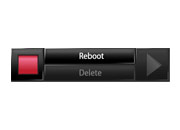
|
Monitor all players with playback thumbnails
Instantly stop, start, or reboot any player / screen
Ability to edit player time zones
Ability to edit player names and locations
Turn off encryption / decompression for faster publishing
|
|
GROUPING
|

|
Players can be grouped with simple check box interface
|
|
USER ACCOUNTS
|

|
Multiple users with unique logins / passwords can be set up
Users' rights can be customized to only edit certain content
Multiple users can work on the same server simultaneously
|
|
EMERGENCY ALERTS
(coming soon)
|

|
Pre-configured emergency messages can be programmed
Emergency messages can be triggered with a simple button
Emergency messages can automatically play on all screens
|
|
SYSTEM REQUIREMENTS
|
For Noventri Suite and Noventri Server
Windows Operating System (XP SP3 - Server 2008 Recommended)
Pentium 4 Processor
10/100BaseT Ethernet port (if using networked players)
512 MB Ram
C++ Redistributable 2007
138 MB available on disk for program files
Additional space on disk for content storage
|
|
COST
|
Free and unlimited with requesting digital signage info or Eco-Series SF-200 purchase!
|
