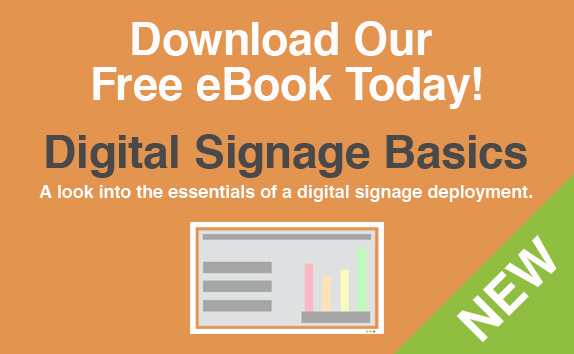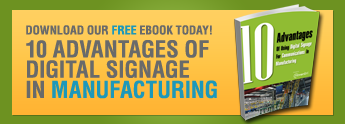5 Steps For Building Effective Metric Display Content
Shocking surprise to no one: manufacturers care about data. They care about how the data is presented and how to best use this information to improve and craft a better business. In this day and age manufacturers are now turning to automation in a big way to help streamline how fast and effectively this information can be displayed, digested, and put to use.
This is where digital signage and connecting to databases is so very helpful, however this article isn’t about the connectivity aspect of your digital metric displays. This is about what happens after the connectivity and you finally want to show data.
The content creation part. Some call it fun, others a nightmare but how you display your data is just as crucial as what you are displaying.
Before the first draft…
 Get an idea of who will be looking at the content and from where. This determines how large you will need to make your content and what restrictions you may face with the amount of data that can be viewed at the screen at one time.
Get an idea of who will be looking at the content and from where. This determines how large you will need to make your content and what restrictions you may face with the amount of data that can be viewed at the screen at one time.
The key thing to realize is the farther someone has to look at the content, the larger it will have to be, and the larger the font or content, the less data you may be able to fit on the display.
Here are 5 points to consider as the design begins to take shape.
1. Contrast, Contrast, Contrast
Pick a simple color palate and stick with it. When in doubt go with a light background color and a bold dark font for your data. The one thing we care about is the data, so to make it as simple as possible to read is crucial.
2. Make it uniform
If you end up using multiple displays make a common template that works and use it throughout the entire installation. This will train employees to identity the layout and look for the important data that is useful to them instead of trying to search on a new layout for every slide.
3. Pick the right font
 We have discussed this before but in metric displays, it is even more important to use the right fonts. San Serif fonts will give you the most bang for your pixilated buck. If you plan to have a notes section that is using a smaller space, look into a condensed font as these will give you a little more space to work with. However, condensed may be harder to read if you have to view it over longer distances.
We have discussed this before but in metric displays, it is even more important to use the right fonts. San Serif fonts will give you the most bang for your pixilated buck. If you plan to have a notes section that is using a smaller space, look into a condensed font as these will give you a little more space to work with. However, condensed may be harder to read if you have to view it over longer distances.
4. Space it out
All that wonderful data that if full of benefits will do no one any good if it is crammed onto one single screen. If it looks like your data is going to be a little too cramped, consider spacing out the information. This can be done in a number of ways. Not sure if it too much, Test your content and get feedback from the people who will be the end viewer.
5. Test
This really should go without saying that you may go through a few drafts before you get content that works. Test the content to get a good idea of how long to rotate information, color choices, size, and if the data is what they want to see.
Content design is ever evolving and It will take a few iterations to get to a place that will work for everyone.
Keeping the tips presented in mind as you design , develop and implement will make the process seem less painful.
To learn more about digital signage and databased content, enjoy the following articles:
What You Need to Know About Big Data for Digital Signage in Manufacturing